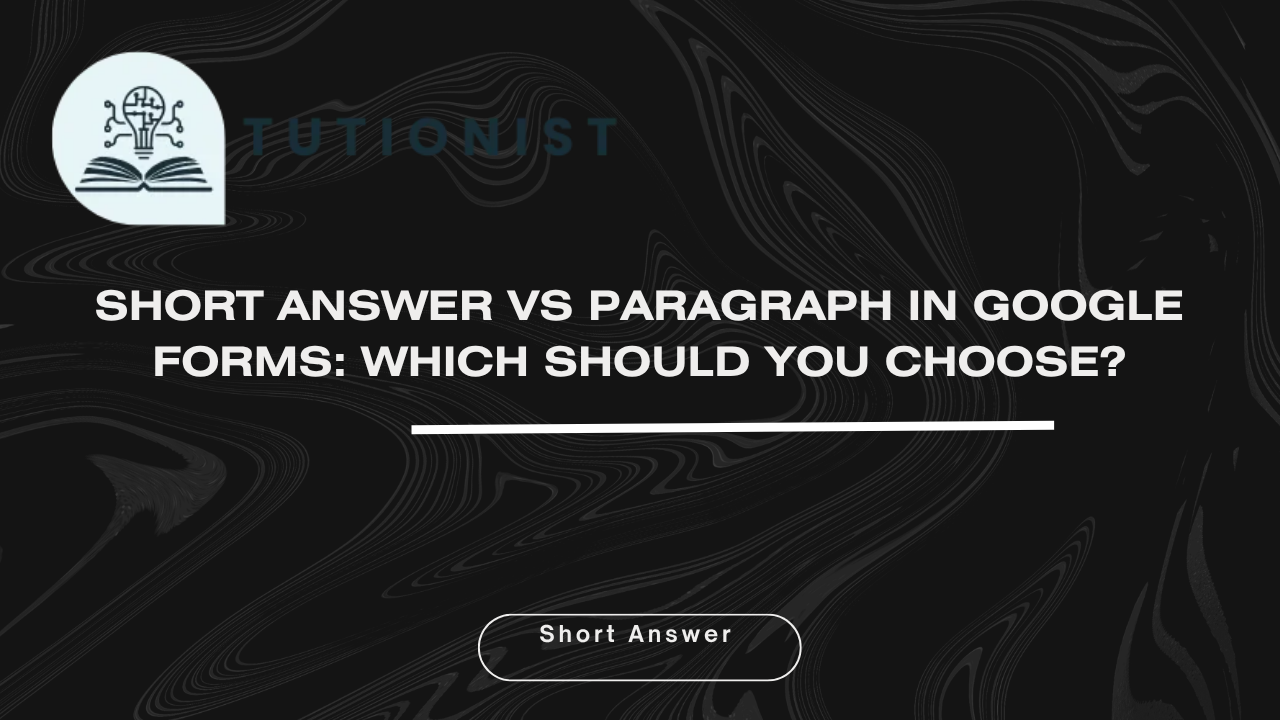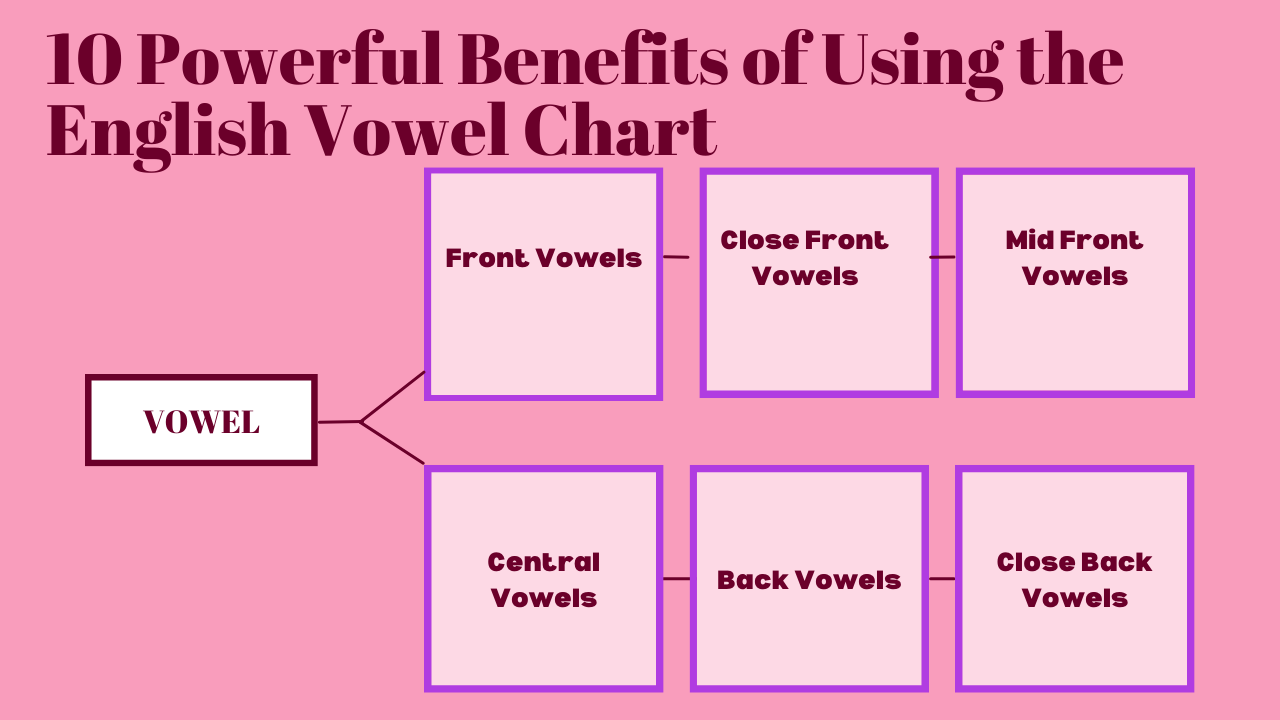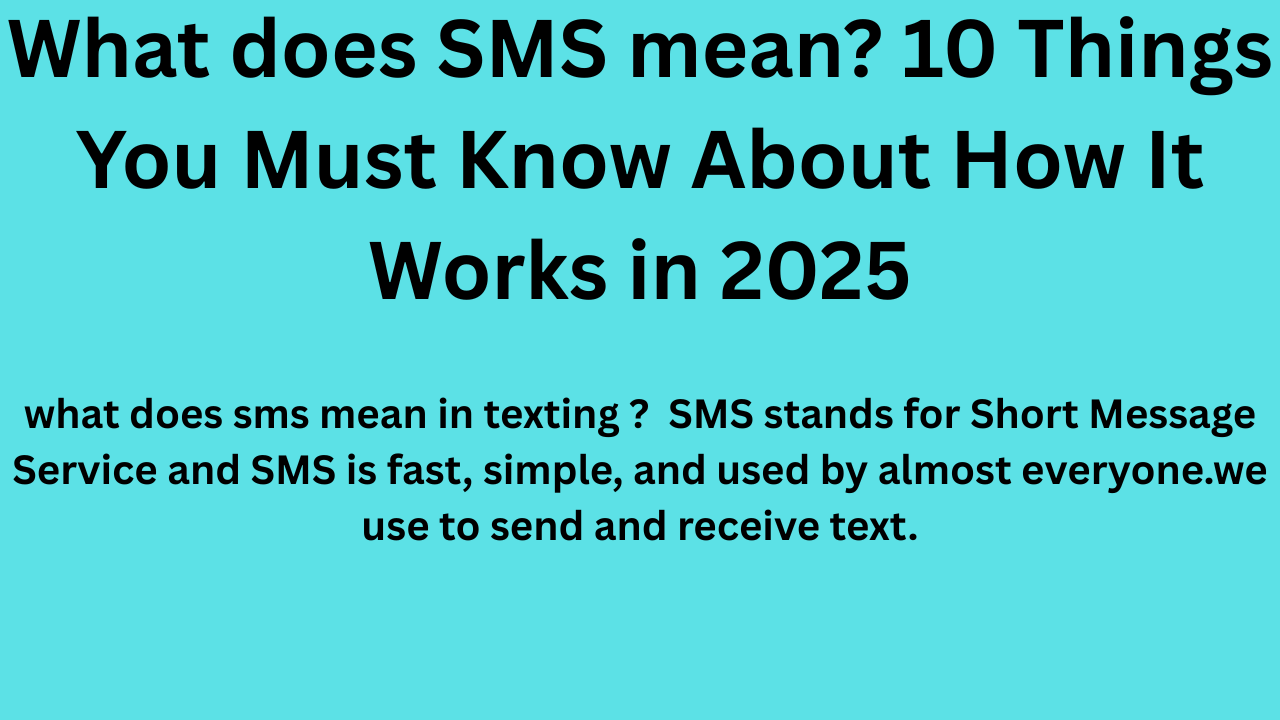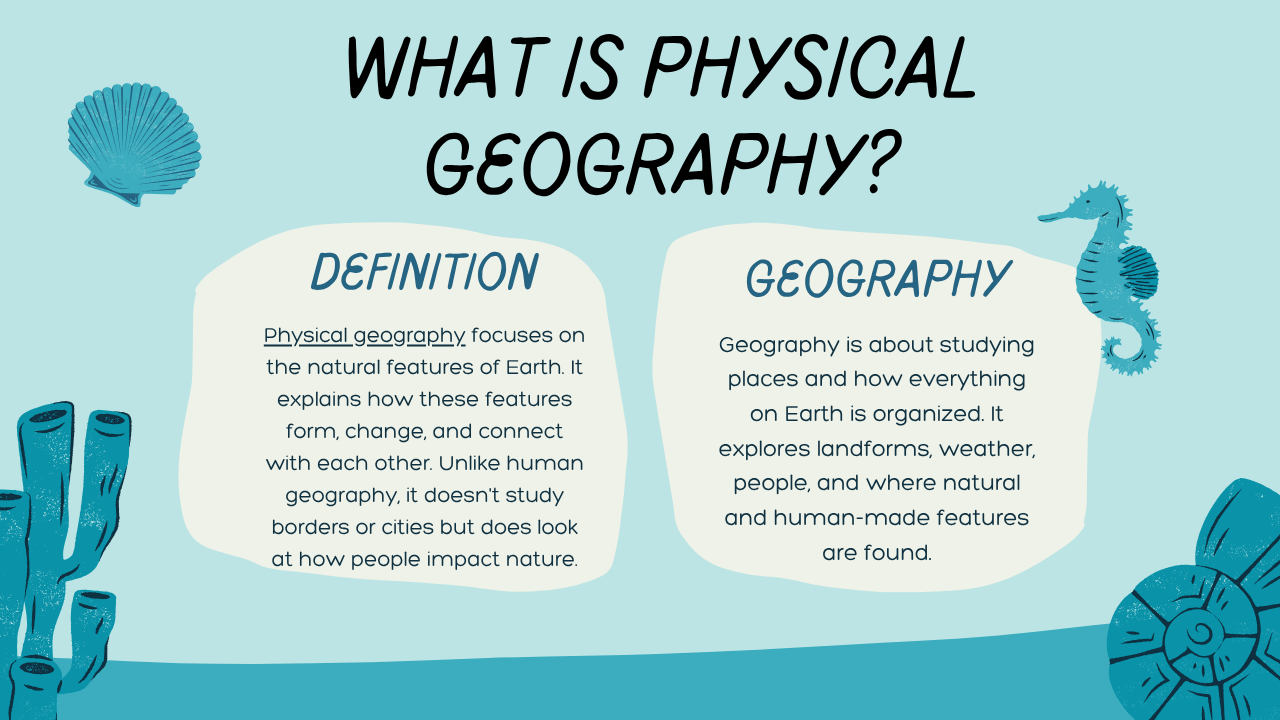Creating effective surveys and forms requires understanding which question format best serves your data collection needs. Google Forms offers various question types, each designed for specific purposes and response lengths. This comprehensive guide explores how to optimize your form design for maximum effectiveness.
Understanding Question Types: Brief vs. Detailed Responses
When to Use Concise Response Fields
Brief response fields work best for collecting specific, factual information. These are ideal when you need:
- Personal identifiers (names, employee IDs)
- Contact information (phone numbers, email addresses)
- Numerical data (ages, quantities, ratings)
- Single-word answers or short phrases
The compact input area naturally encourages respondents to provide focused answers without unnecessary elaboration. This question type streamlines data collection and makes analysis more straightforward.
When to Choose Extended Response Areas
Extended response areas accommodate detailed feedback and open-ended responses. These prove valuable for:
- Experience descriptions and testimonials
- Detailed explanations and reasoning
- Multi-part answers requiring context
- Creative responses and suggestions
The larger input space signals to respondents that comprehensive answers are welcome and expected, encouraging more thoughtful and detailed responses.
Implementing Response Validation for Better Data Quality
Setting Up Format Requirements
Response validation ensures data consistency and accuracy. You can establish rules for:
Email Address Validation: Automatically verifies proper email formatting, reducing invalid submissions and improving follow-up communication success rates.
URL Validation: Ensures submitted web addresses include proper protocols (http:// or https://), preventing broken links in your collected data.
Text Content Rules: Control what words or characters must be included or excluded from responses, helping maintain appropriate content standards.
Character and Word Limitations
Character Limits: Set minimum and maximum character counts to ensure responses meet your requirements. Minimum limits encourage detailed feedback, while maximum limits prevent excessively long submissions.
Word Count Control: Using regular expressions, you can enforce specific word limits. For instance, limiting responses to 300 words ensures manageable feedback while allowing sufficient detail.
Best Practices for Form Design
Choosing the Right Question Type
Consider your analysis needs when selecting question formats. Brief responses facilitate quantitative analysis and easy categorization, while extended responses provide qualitative insights and context.
Strategic Use of Required Fields
Mark questions as mandatory only when responses are essential for your objectives. Overusing required fields can increase abandonment rates and frustrate respondents.
Custom Error Messages
Provide clear, helpful error messages when validation fails. Instead of generic warnings, explain exactly what format or content is expected, improving user experience and completion rates.
Advanced Validation Techniques
Regular Expression Validation
For complex validation requirements, regular expressions offer precise control over acceptable responses. Common applications include:
- Enforcing specific formats (phone numbers, postal codes)
- Limiting word counts while maintaining flexibility
- Requiring certain patterns or structures
Content-Based Validation
Use “contains” and “doesn’t contain” rules to ensure responses meet content requirements. This proves particularly useful for:
- Ensuring responses address specific topics
- Filtering out inappropriate content
- Requiring the inclusion of relevant keywords
Frequently Asked Questions
How long is a short answer in Google Forms?
A short answer in Google Forms is designed for brief responses, typically ranging from one word to a few sentences. While there’s no strict default limit, the interface encourages concise answers through its compact input field design. Most effective short answers contain 1-50 words, making them perfect for collecting names, dates, or simple factual information.
How many words does Google Forms’ short answer allow?
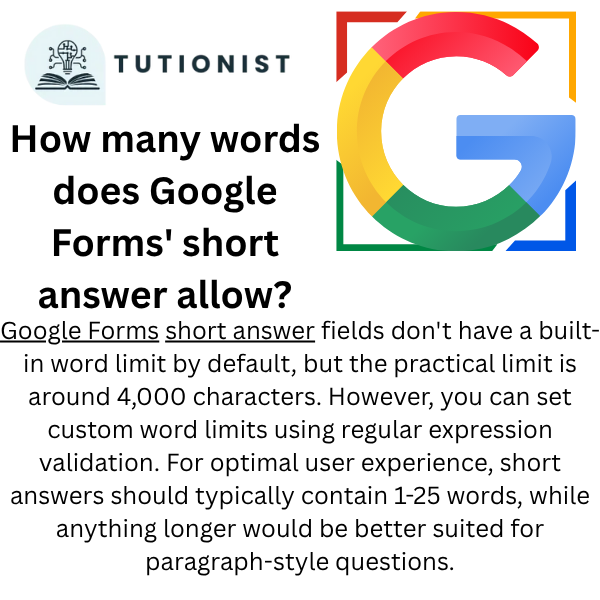
Google Forms short answer fields don’t have a built-in word limit by default, but the practical limit is around 4,000 characters. However, you can set custom word limits using regular expression validation. For optimal user experience, short answers should typically contain 1-25 words, while anything longer would be better suited for paragraph-style questions.
Can I put a character limit on Google Forms?
Now, you can write minimum and maximum character limits on Google Forms questions. Access this feature through Response Validation settings by selecting “Length” validation. You can specify exact character counts and provide custom error messages when limits are exceeded. This ensures responses meet your specific requirements while maintaining data consistency.
How to use short answers in Google Forms?
To add short answer questions in Google Forms:
- Click the “Add question” button (+ icon)
- Select “Short answer” from the question type dropdown
- Enter your question text
- Toggle “Required” if the question is mandatory
- Use the three-dot menu to add response validation if needed
- Set up validation rules for format, length, or content requirements
Short answers work best for collecting specific information like names, email addresses, phone numbers, or brief factual responses.
Conclusion
Effective form design balances ease of completion with data quality requirements. By understanding when to use different question types and implementing appropriate validation rules, you can create forms that collect high-quality data while maintaining positive user experiences. Remember that the best form design serves both your analytical needs and your respondents’ time and effort.
External Source 1: Google’s Official Documentation
URL: https://support.google.com/docs/answer/87809Title: “Create & grade quizzes with Google Forms – Google Docs Editors Help” Why it’s valuable: This is Google’s official documentation for Forms, providing authoritative information about question types, validation, and best practices. It’s a trusted source that adds credibility to your content.